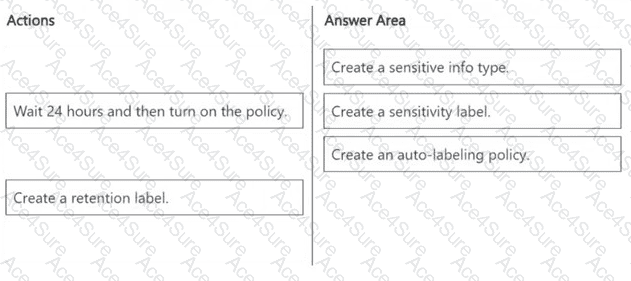 A screenshot of a questionnaire
AI-generated content may be incorrect.
A screenshot of a questionnaire
AI-generated content may be incorrect.
The goal is to automatically label documents in Site1 that contain credit card numbers. To achieve this, we need a sensitivity label with an auto-labeling policy based on a sensitive info type that detects credit card numbers.
Step 1: Create a Sensitive Info Type
● A sensitive info type is needed to detect credit card numbers in documents.
● Microsoft Purview includes built-in sensitive info types for credit card numbers, but we can also create a custom one if necessary.
Step 2: Create a Sensitivity Label
● A sensitivity label is required to classify and protect documents containing sensitive information.
● This label can apply encryption, watermarking, or access controls to credit card data.
Step 3: Create an Auto-Labeling Policy
● An auto-labeling policy ensures that the sensitivity label is applied automatically when credit card numbers are detected in Site1.
● This policy is configured to scan files and automatically apply the correct sensitivity label.
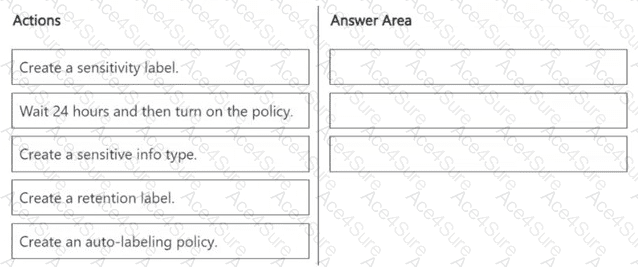

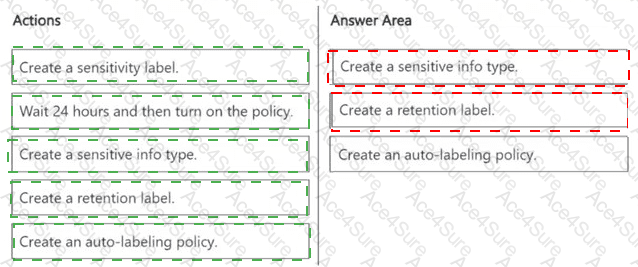
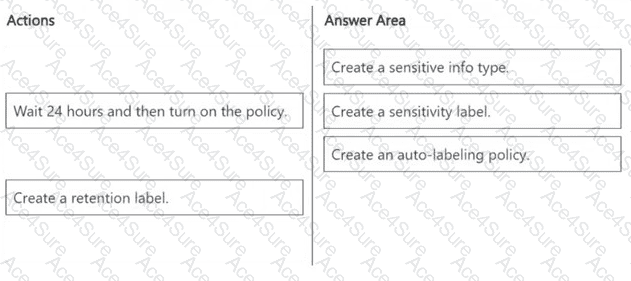 A screenshot of a questionnaire
AI-generated content may be incorrect.
A screenshot of a questionnaire
AI-generated content may be incorrect.
