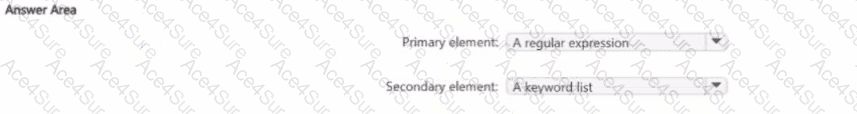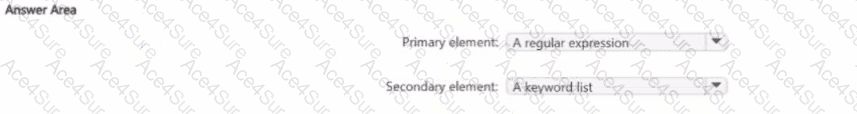
Step 1 – Requirement
We need a custom sensitive information type (SIT) that detects:
An employee ID number in a specific format → hire date + three digits.
This is a pattern-based requirement.
Specific keywords within 300 characters of that ID → “Employee”, “ID”, or “Identification”.
This is a keyword proximity requirement.
Step 2 – Sensitive info type elements in Microsoft 365
When creating custom SITs, you define primary and secondary elements:
Primary element → The main pattern or data to detect (the most defining factor).
Secondary element → Supporting evidence that must be found near the primary element to increase confidence.
Available elements:
Regular expression → Used to define patterns such as date + digits (for employee ID).
Keyword list → Used for lists of words/phrases like "Employee", "ID", "Identification".
Functions → Used for built-in validators like credit card checksum, not relevant here.
???? Reference: Create a custom sensitive information type in Microsoft 365
Step 3 – Apply to scenario
Employee ID pattern (hire date + 3 digits) → Needs a regular expression → This must be the Primary element.
Keywords (“Employee”, “ID”, “Identification”) within 300 characters → A keyword list → This must be the Secondary element.