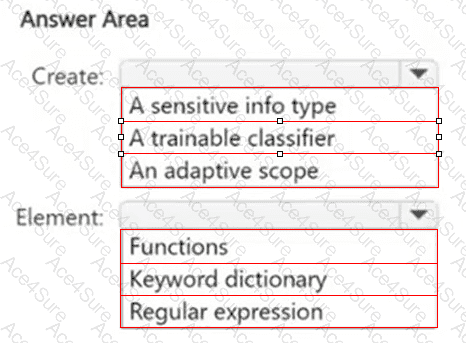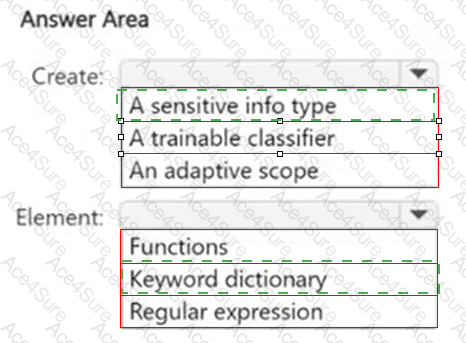Create: → A sensitive info type
Element: → Keyword dictionary
You want to classify documents in SharePoint Online based on a list of customer names stored in Customer.csv (1,000 entries).
In Microsoft Purview, there are several options for custom classification:
Sensitive info type (SIT):
Designed to detect predefined or custom patterns such as credit cards, IDs, or custom lists.
You can build a custom SIT using elements like keyword dictionary, regular expressions, and functions.
In this case, since you have a large CSV with 1,000 customer names, you upload that list as a keyword dictionary element.
Trainable classifier:
Used when you want AI to classify documents by training on examples of positive/negative samples (like contracts, resumes).
Not relevant here because you already have a structured list of customer names rather than needing machine learning classification.
Adaptive scope:
Determines where (users, groups, sites) policies apply, not what content is classified.
Not relevant here.
Correct pairing:
Create: A sensitive info type (SIT).
Element: Keyword dictionary (upload the Customer.csv file).
[Reference:, , Microsoft Learn: Create a custom sensitive information type, , Microsoft Learn: Keyword dictionary for SITs, , ✅ Final Answer:, , Create → A sensitive info type, , Element → Keyword dictionary]