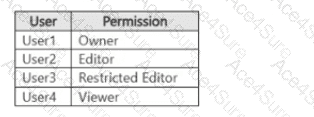Step 1 – Understand the scenario
We have a Microsoft 365 E5 subscription with Copilot available.
File1.docx has a sensitivity label applied.
The sensitivity label controls usage rights (Owner, Editor, Restricted Editor, Viewer).
The question: Which users can summarize File1 with Microsoft 365 Copilot?
Step 2 – Sensitivity labels and usage rights
When a sensitivity label is configured to apply encryption with usage rights, each role has different levels of access:
Owner: Full control (read, edit, reshare, extract, etc.).
Editor: Can read, edit, and copy content.
Restricted Editor: Can read and edit in place, but cannot copy, print, or extract content.
Viewer: Can only read (view) the content.
???? Reference: Rights included in usage rights for sensitivity labels
Step 3 – Copilot’s requirements for summarization
Microsoft 365 Copilot requires that the user has the ability to read and extract text from the document in order to generate a summary.
Owners and Editors: ✅ Can both read and extract → Copilot works.
Restricted Editors: ❌ Cannot copy/extract text → Copilot cannot summarize.
Viewers: ❌ Can only view → Copilot cannot process content for summarization.
???? Reference: Microsoft 365 Copilot and sensitivity labels
“Users must have extract and copy rights in order for Microsoft 365 Copilot to process and summarize labeled documents.”
Step 4 – Apply to the case
User1 (Owner) → Can summarize.
User2 (Editor) → Can summarize.
User3 (Restricted Editor) → Cannot summarize.
User4 (Viewer) → Cannot summarize.