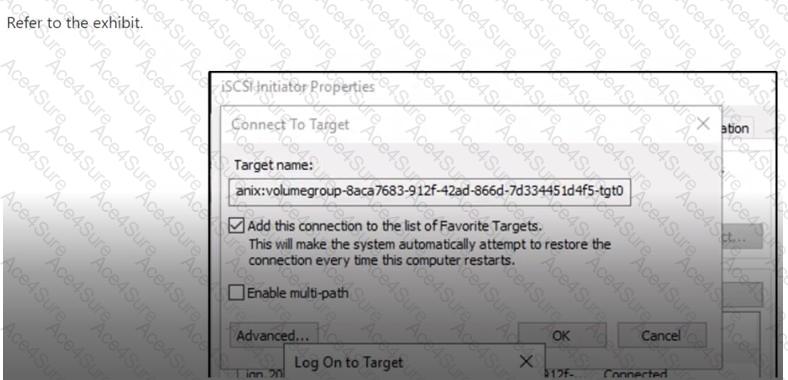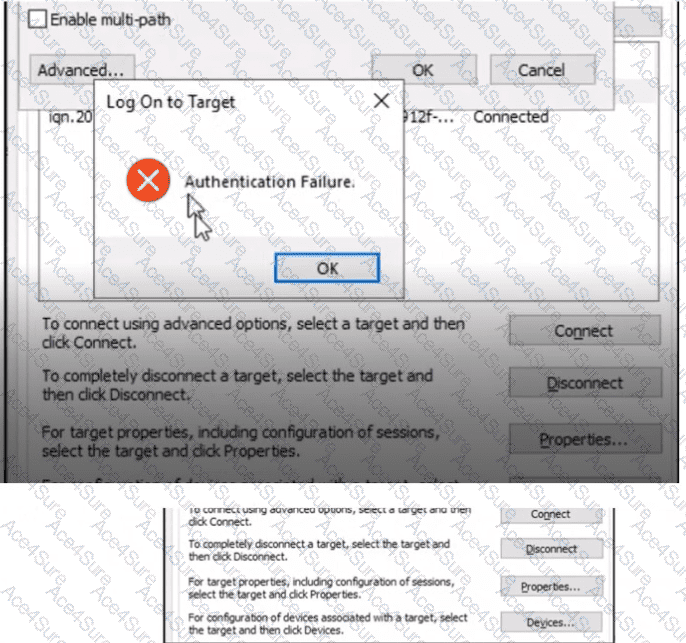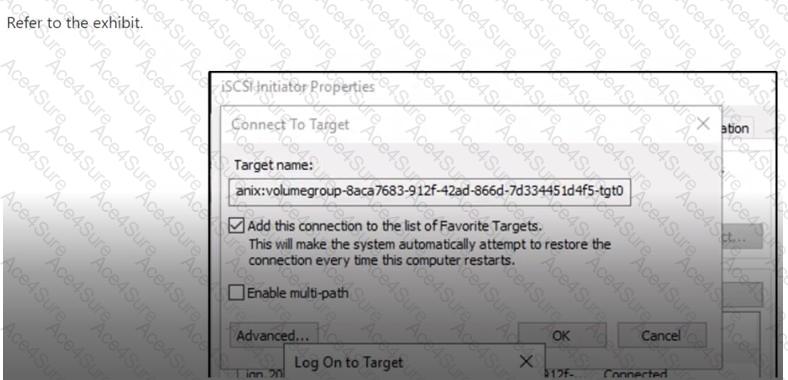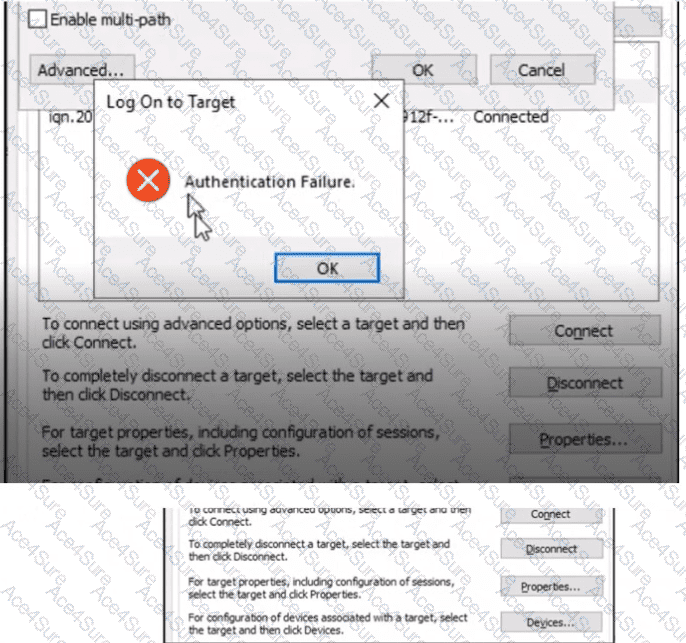Comprehensive and Detailed Explanation from Nutanix Unified Storage (NCP-US) and the Nutanix Unified Storage Administration (NUSA) course documents:
In the Nutanix environment,Volume Groups (VGs)are used to present block storage to guest operating systems via iSCSI targets. These VGs are managed through Prism and can be configured with security features such asCHAP (Challenge-Handshake Authentication Protocol)to ensure secure connections.
Here’s the detailed breakdown:
Authentication Failure Context:The error message shown in the exhibit—“Authentication Failure”—occurs during the iSCSI target logon phase when the initiator (in this case, the Windows VM) attempts to authenticate to the Nutanix VG target. Nutanix Volume Groups can be configured to require CHAP authentication. If the iSCSI initiator’s CHAP username and secret do not match the target’s configuration, authentication will fail, and the target will reject the login attempt.
Why CHAP is the likely cause:The exhibit clearly shows the authentication failure occurring at theLog On to Targetstep of the iSCSI Initiator Properties. In the NCP-US and NUSA course materials, CHAP authentication is specifically covered as a method to secure iSCSI sessions, and it is the most common cause for anauthentication errorat this stage:
“If CHAP authentication is enabled on the target, the initiator must provide the correct CHAP username and secret. Failure to do so results in an authentication error during the login phase.”
Eliminating other options:
Windows login authentication:This is not related to iSCSI target login. Windows login credentials are separate from iSCSI CHAP authentication.
IP address whitelisting:While Nutanix allows whitelisting of initiator IPs for security, a misconfigured whitelist would typically result in aconnection refusalerror, not anauthentication failureerror.
Already connected VG:Having a VG already connected would result in aresource in useorconnection refusedmessage, not an authentication failure.
Additional Course Details:The NUSA course materials emphasize that CHAP can be configured for Nutanix Volume Groups either at creation or by modifying the VG’s settings. It’s important to ensure that the Windows iSCSI initiator has matching CHAP credentials configured under theAdvancedbutton in the iSCSI Initiator Properties.
Best Practice Reminder:When configuring Volume Groups, the recommended approach is to document the CHAP credentials and validate them in the iSCSI initiator settings to prevent this type of error.
In conclusion, theauthentication failureseen in the exhibit is directly related toCHAP authentication misconfigurationon either the Nutanix VG target or the Windows iSCSI initiator. Verifying and synchronizing the CHAP username and secret will resolve the issue.