Correct answer is ${training.host}
--------------------------------------------------------------------------------------------------------------------------------------------------
How to Configure Properties to Mule 4.X Platform?
1) Go to /src/main/resources project directory.
2) Create a configuration file with the name configuration.yaml inside the newly created config folder.
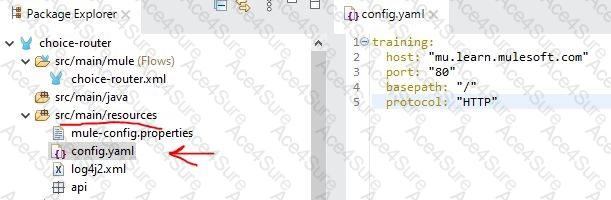 Graphical user interface, application, Word
Description automatically generated
Graphical user interface, application, Word
Description automatically generated
3) Go To Project > Global Element > Create > General >select the configuration.yaml file create in step- 2)
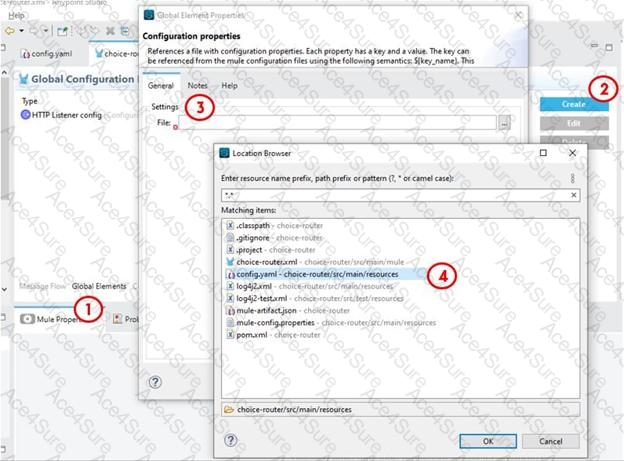 Graphical user interface, application
Description automatically generated
Graphical user interface, application
Description automatically generated
4) To verify develop a simple flow with HTTP listener which has above entries. Put the logger that prints the values on console.
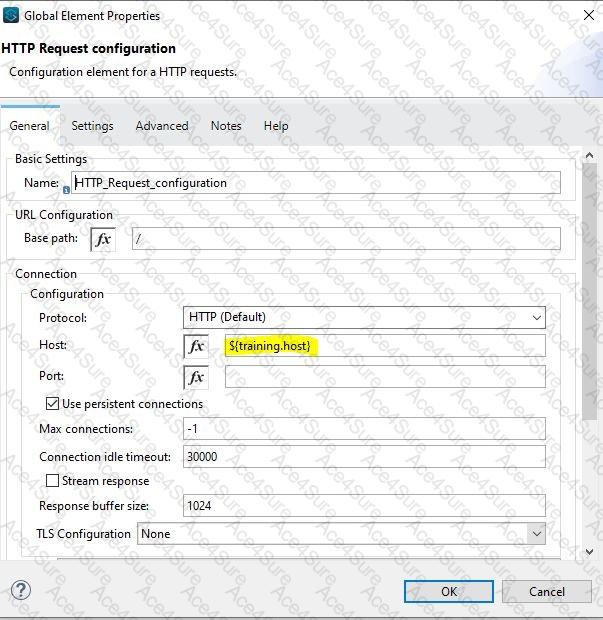 Graphical user interface, application
Description automatically generated
Graphical user interface, application
Description automatically generated
5) Additional info: Similarly, when you want to access this port in DataWeave you need to use p function
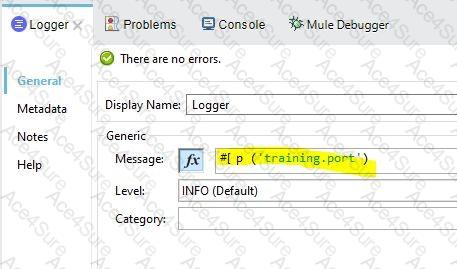 Graphical user interface, text, application, email
Description automatically generated
Graphical user interface, text, application, email
Description automatically generated
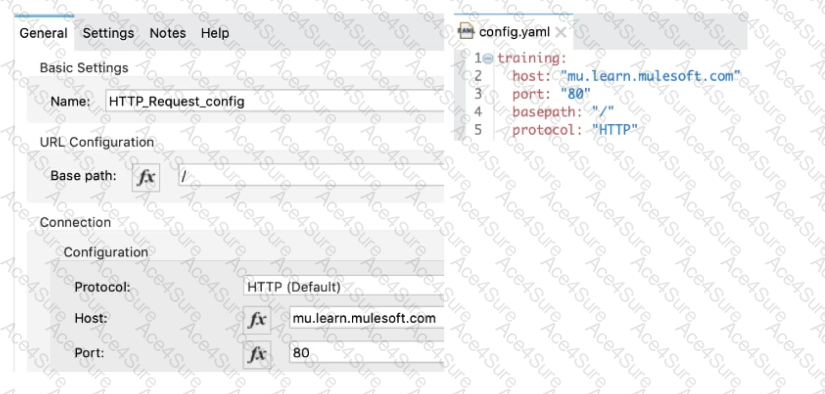

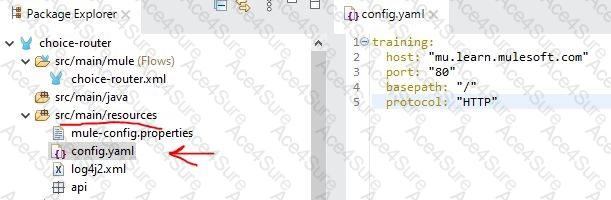 Graphical user interface, application, Word
Description automatically generated
Graphical user interface, application, Word
Description automatically generated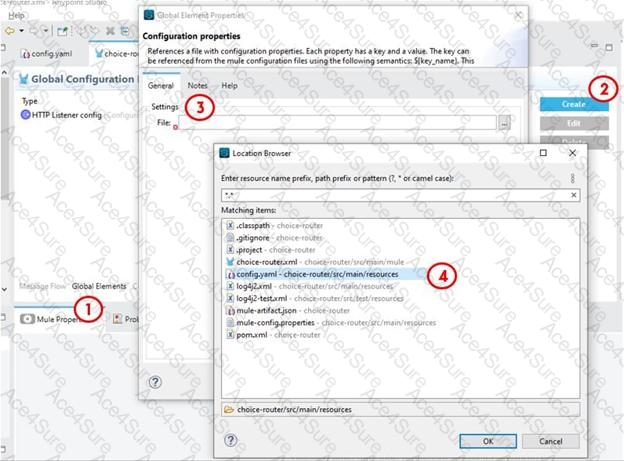 Graphical user interface, application
Description automatically generated
Graphical user interface, application
Description automatically generated 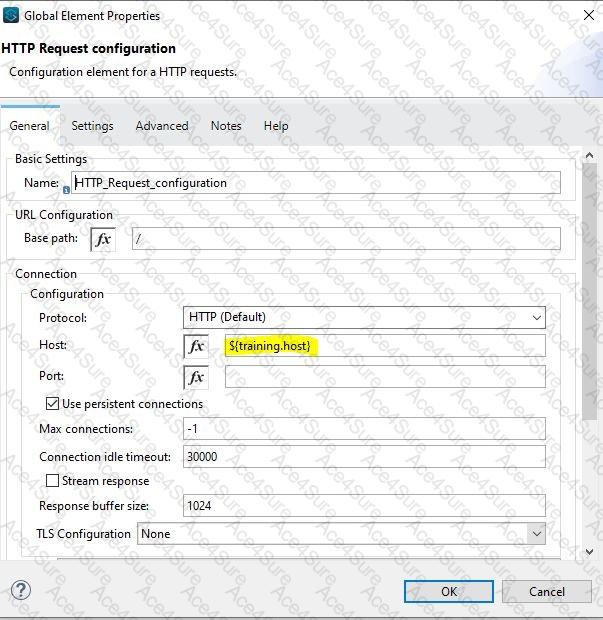 Graphical user interface, application
Description automatically generated
Graphical user interface, application
Description automatically generated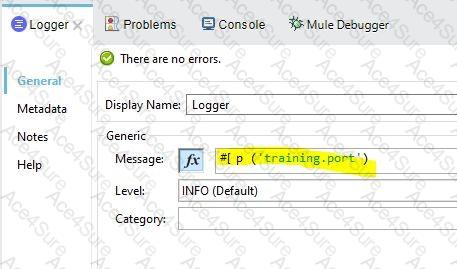 Graphical user interface, text, application, email
Description automatically generated
Graphical user interface, text, application, email
Description automatically generated
