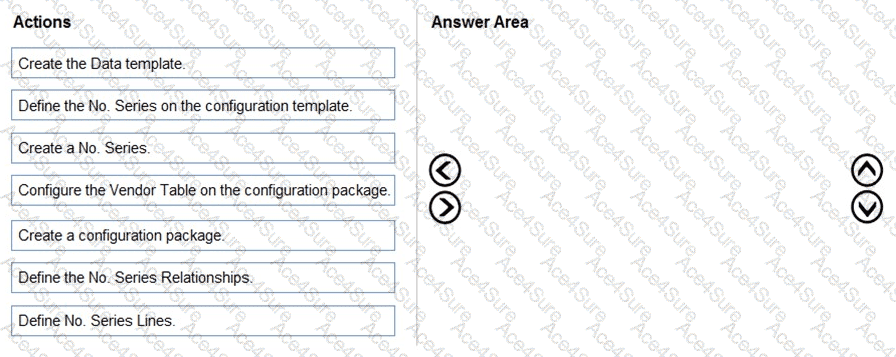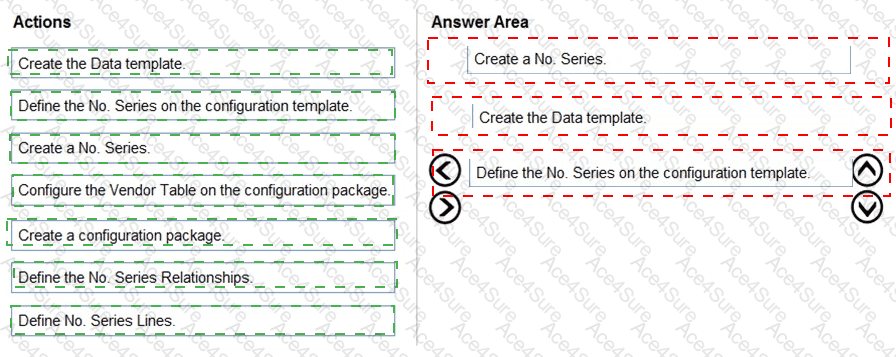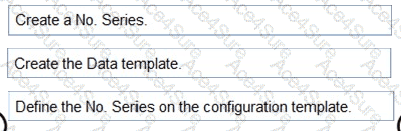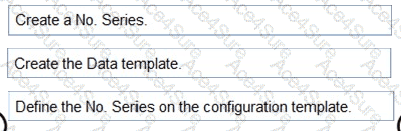
This sequence makes sense because you first create the series itself, then define the lines (the actual numbers within the series), and finally define the relationships to link the series to the specific data table (like the Accounts table) where it will be used.
Sequence 2: Using a Configuration Package to Manage Data
This sequence focuses on using a configuration package to manage and update data, which might include fixing issues with existing accounts or importing new ones.
Create a configuration package.
Configure the Vendor Table on the configuration package.
Create the Data template.
While this sequence is plausible, it has a significant flaw: the prompt mentions "Accounts," but this sequence specifically mentions the Vendor Table. If we assume the "Vendor Table" is a placeholder for a generic data table like the Accounts table, the sequence makes sense. You create a package, configure it for a specific table, and then create a data template to import the data into that table.
Sequence 3: Resolving Issues by Defining the Number Series on the Configuration Template
This sequence focuses on resolving issues by directly modifying the configuration template within a configuration package.
Create a configuration package.
Create the Data template.
Define the No. Series on the configuration template.
This sequence is logical for a scenario where you're using a configuration package to manage both data and its associated number series. You first create the package, then create the data template (which is a core component of the package), and finally define the number series on that template to ensure the imported data uses the correct number sequencing.