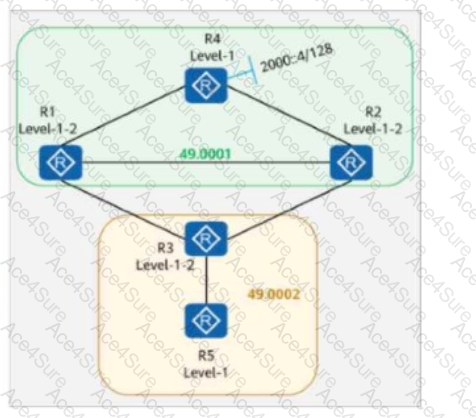Comprehensive and Detailed In-Depth Explanation:
Understanding the IS-IS Network and IPv6 Route Summary Behavior
IS-IS Areas and Router Roles:
Area 49.0001 (Level-1-2): R1, R2, R4
Area 49.0002 (Level-1-2 & Level-1): R3 (Level-1-2), R5 (Level-1 only)
Effect of ipv6 summary 2000::/64 level-2 Command
This command on R1 and R2 summarizes the 2000::/64 prefix for Level-2 routers.
Instead of advertising the detailed 2000::4/128 prefix, R1 and R2 advertise only the summarized 2000::/64 route to other Level-2 routers.
Effect of ipv6 import-route isis level-2 into level-1 Command
This command allows Level-1 routers (like R3) to learn Level-2 routes (like 2000::/64).
R1 and R2 redistribute the 2000::/64 summary route into Level-1 IS-IS areas, making it available to Level-1 routers.
Route Distribution Analysis for Each Router
R4 (Does Not Have 2000::/64) ❌
R4 only advertises its Loopback0 (2000::4/128).
It does not need to install the summarized 2000::/64 route, as it originates from its own loopback.
✅ R4 does NOT have the 2000::/64 route.
R5 (Does Not Have 2000::/64) ❌
R5 is a Level-1-only router in Area 49.0002.
It does not have a Level-2 connection to learn the summarized 2000::/64 route.
Because R5 is Level-1 only, it can only receive routes if a default route is provided, which is not mentioned in the question.
✅ R5 does NOT have the 2000::/64 route.
R3 (Has 2000::/64) ✅
R3 is a Level-1-2 router, meaning it can learn both Level-1 and Level-2 routes.
Since R1 and R2 advertise the summarized 2000::/64 route into Level-2 and R3 has ipv6 import-route isis level-2 into level-1, R3 will install 2000::/64 in its routing table.
✅ R3 has the 2000::/64 route.
R2 (Has 2000::/64) ✅
R2 is a Level-1-2 router and has the ipv6 summary 2000::/64 level-2 command enabled.
This means R2 advertises the summarized 2000::/64 route to other Level-2 routers and installs it in its own routing table.
✅ R2 has the 2000::/64 route.
Final Conclusion:
✅ R3 has the route 2000::/64.✅ R2 has the route 2000::/64.❌ R4 does NOT have the route 2000::/64.❌ R5 does NOT have the route 2000::/64.
Thus, the correct answers are: C. R3, D. R2.
[Reference:, HCIP-Datacom-Advanced Routing & Switching Technology V1.0 – IS-IS Route Summarization and IPv6 Multi-Topology, Huawei Official HCIP-Datacom Study Guide – IS-IS L1/L2 Routing and IPv6 Summarization Commands, Huawei Documentation on IPv6 Route Summary Behavior in IS-IS, , , , ]