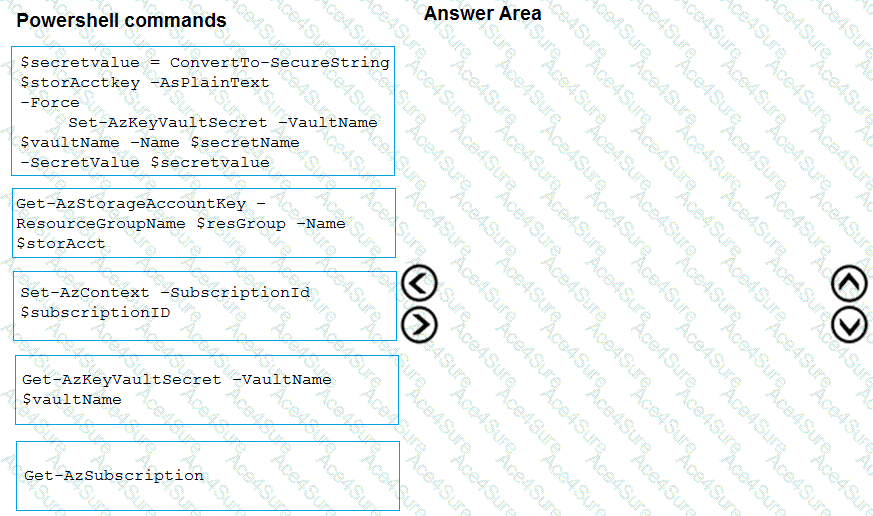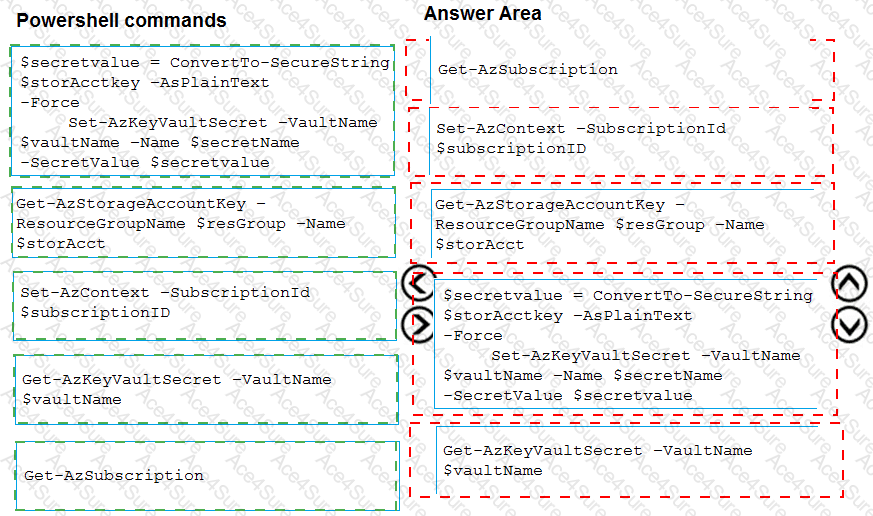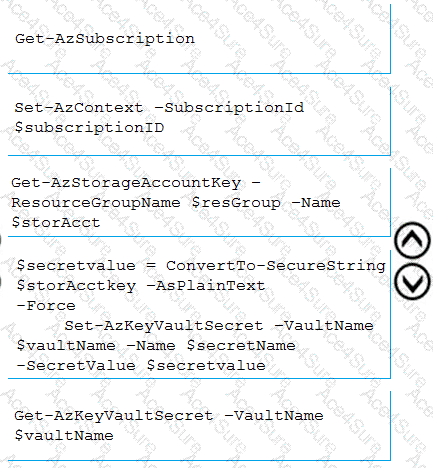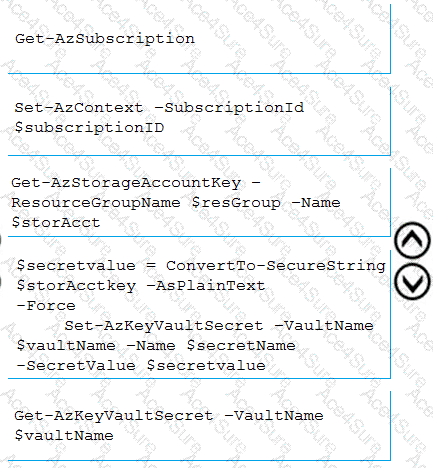
Step 1: Get-AzSubscription
If you have multiple subscriptions, you might have to specify the one that was used to create your key vault. Enter the following to see the subscriptions for your account:
Get-AzSubscription
Step 2: Set-AzContext -SubscriptionId
To specify the subscription that's associated with the key vault you'll be logging, enter:
Set-AzContext -SubscriptionId
Step 3: Get-AzStorageAccountKey
You must get that storage account key.
Step 4: $secretvalue = ConvertTo-SecureString -AsPlainText -Force
Set-AzKeyVaultSecret -VaultName -Name -SecretValue $secretvalue
After retrieving your secret (in this case, your storage account key), you must convert that key to a secure string, and then create a secret with that value in your key vault.
Step 5: Get-AzKeyVaultSecret
Next, get the URI for the secret you created. You'll need this URI in a later step to call the key vault and retrieve your secret. Run the following PowerShell command and make note of the ID value, which is the secret's URI:
Get-AzKeyVaultSecret –VaultName
[Reference:, https://docs.microsoft.com/bs-latn-ba/Azure/key-vault/key-vault-key-rotation-log-monitoring, , ]