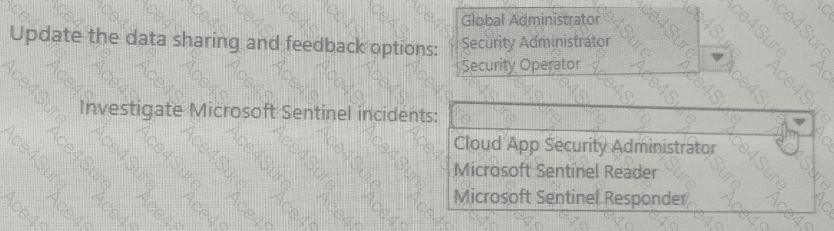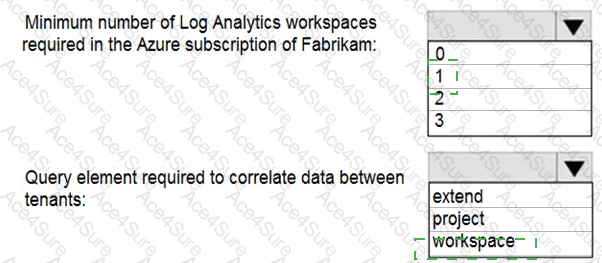Task
Role
Update the data sharing and feedback options
Security Administrator
Investigate Microsoft Sentinel incidents
Microsoft Sentinel Responder
Microsoft Sentinel built-in roles documentation defines:
Microsoft Sentinel Responder – Can view incidents and perform incident response operations such as assigning, changing severity, or closing incidents.
This role grants the ability to investigate and act on incidents, which includes collaboration with Microsoft Copilot for Security to analyze incidents and run queries within Sentinel.
The Microsoft Sentinel Reader role, on the other hand, can only view incidents but cannot investigate or modify them, making it too restrictive.
The Cloud App Security Administrator role is unrelated to Sentinel incident investigation.
Thus, for investigating Sentinel incidents using Copilot for Security, Microsoft Sentinel Responder is the correct and least-privileged role.
Task
Role to Assign
Update the data sharing and feedback options
Security Administrator
Investigate Microsoft Sentinel incidents
Microsoft Sentinel Responder
Security Administrator → Required to configure Copilot for Security settings (data sharing & feedback).
Microsoft Sentinel Responder → Required to actively investigate incidents (least privilege for Sentinel operations).
These align with Microsoft Copilot for Security, Microsoft Sentinel, and Microsoft Entra role-based access control (RBAC) documentation.