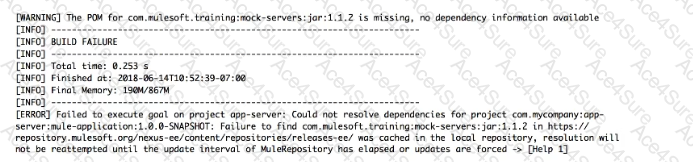Salesforce Salesforce-MuleSoft-Developer-I Question Answer
Refer to the exhibit.
The error occurs when a project is run in Anypoint Studio. The project, which has a dependency that is not in the MuleSoft Maven repository, was created and successfully run on a different computer.
What is the next step to fix the error to get the project to run successfully?