Salesforce Salesforce-Associate Question Answer
Refer to the screenshot that shows the Home page.
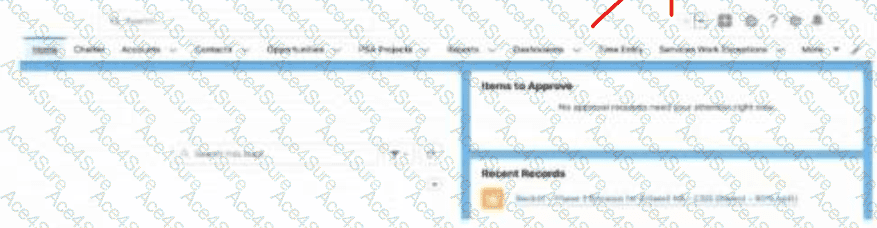
A Salesforce associate wants to reorder items in their instance so the Reports tab appears immediately after Home.
What should the associate do to customize the items on the navigation bar?


