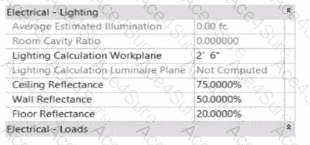The parameter “Lighting Calculation Luminaire Plane: Not Computed” in the Space Properties dialog appears when Revit cannot perform a lighting calculation because no valid lighting fixtures are present within that defined space.
According to the Autodesk Revit MEP User’s Guide (Chapter: Spaces and Lighting Analysis):
“Lighting calculations are performed based on the luminaire data available in the space. If no light fixtures are present, the parameter ‘Lighting Calculation Luminaire Plane’ displays as ‘Not Computed’. Revit requires at least one hosted or ceiling-mounted lighting fixture with a valid light source to calculate illumination.”
In this case, although the space has defined reflectance values (ceiling, wall, and floor) and a lighting calculation workplane height (2’-6”), Revit cannot compute the Luminaire Plane because the software has no lighting geometry to reference for the photometric analysis.
Explanation of incorrect options:
A. Missing IES file: This would cause inaccurate photometric output, but not “Not Computed.”
C. Lights not circuited: Circuiting affects load summaries, not lighting calculations.
D. Lights at different elevations: Revit still computes the average luminaire plane even with varied fixture heights.
Thus, the lighting calculation is not computed simply because no lighting fixtures are placed in the space.
[References:, Autodesk Revit MEP 2011 User’s Guide, Chapter 46: Spaces and Lighting Analysis, pp. 1064–1068., Autodesk Revit 2021 Electrical Design Guide, Lighting Analysis Parameters., Smithsonian Facilities Revit Template User’s Guide (2021), Section 8.7 – Lighting Performance Parameters in Spaces., ]