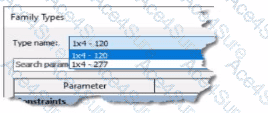In Autodesk Revit, each type within a family represents a unique combination of parameters such as size, voltage, photometric properties, and construction configuration. When a family is created in the Family Editor, the designer can define multiple Family Types using the Family Types dialog. This interface allows the user to duplicate, rename, or modify type parameters before loading the family into a project.
In the exhibit, the Type Name dropdown list clearly shows two available lighting fixture types:
These two types appear to represent different voltage configurations of the same 1x4 light fixture format. Since these are the only types visible in the Family Types selection preview, the correct number of family types saved within the family file is two.
Revit’s behavior aligns with standard family management described in documentation, which explains that every defined type is listed in the Family Types browser. When a designer saves a family, all defined types are stored and become available for placement in the project environment. Devices can then be selected based on parameters such as voltage or photometric values, which are often driven by electrical design requirements.
The Revit MEP User’s Guide explains how type properties and family types are controlled:
“Selection of named items or elements [such as Family Types] are managed through the Properties and Family Types dialogs, allowing multiple variations to exist within a single family.”