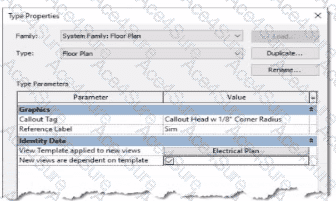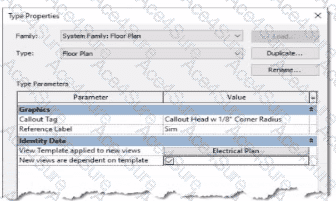The exhibit shown displays the Type Properties dialog box for a System Family: Floor Plan view type. Within the “Identity Data” group, there are two critical parameters that govern the behavior of new views created from this view type:
“View Template applied to new views”
“New views are dependent on template”
According to Autodesk Revit’s documentation in the Revit MEP User’s Guide (Chapter 48 “Views and View Templates” and Chapter 49 “Preparing Construction Documents”):
“When a view template is assigned to a view type through the Type Properties dialog, any new view created from that view type automatically receives the defined view template. This ensures consistent visibility, graphics, and discipline settings for all new views.”
In this image, the parameter “View Template applied to new views” is set to Electrical Plan, and “New views are dependent on template” is checked. This means that any new floor plan created using this type will automatically have the Electrical Plan template applied, and the view will be dependent on that template, meaning it inherits all its visibility and annotation control settings.
This ensures that all electrical floor plan views generated are standardized and visually consistent, a fundamental practice in Revit Electrical Design workflows, as described in the Smithsonian Facilities Revit Template User’s Guide:
“Assigning a default view template to a view type (e.g., Electrical Plan) ensures every new view created follows organizational and graphical standards without manual setup.”
Option A matches this behavior exactly.
Option B is incorrect** because Revit does not create a new template automatically.
Option C is incorrect** because duplication of an existing view does not reassign templates by type.
Option D is incorrect** because dependent view creation requires a specific “Duplicate as Dependent” command, not this setting.
[References:, Autodesk Revit MEP User’s Guide – Chapter 48 “Views and View Templates,” pp. 1112–1115, Smithsonian Facilities Revit Template User’s Guide – Section 2.8.1 “View Types and View Templates,” p. 30, Autodesk Revit Electrical Design Essentials – View Template Application and Management Section, ]