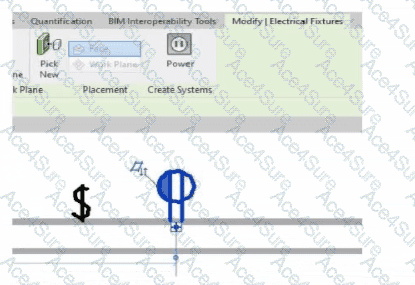In Autodesk Revit Electrical Design, when an electrical designer attempts to control a receptacle (an Electrical Fixture family) with a switch (a Lighting Device family) as part of a switch system, Revit will only allow this connection if the receptacle’s family has been configured as Switchable within the Family Editor.
According to the Autodesk Revit MEP User’s Guide (Chapter 17 – “Electrical Systems”):
“Revit allows you to add elements such as lighting fixtures or receptacles to a switch system only if the family includes a switchable connector. The ‘Switchable’ parameter must be enabled in the Family Editor to allow this connection.”
This means that for the receptacle shown in the exhibit to appear as an available component for switching, the Electrical Connector within its family must have the Switchable property checked. This parameter is found under:
Family Editor → Select Connector → Properties Palette → Electrical - Data → Switchable.
If this option is not enabled, Revit treats the receptacle as a standard unswitched outlet and will not display it in the switch system creation dialog. Once the option is checked, the designer can reload the family into the project and associate it with a switch system normally.
Additionally, the Smithsonian Facilities Revit Template User’s Guide explains this concept as follows:
“To associate receptacles with lighting switches, ensure that the receptacle family has a switchable connector. Without this setting, the device will not appear as an assignable component to a switch system.”
This distinction is important in residential electrical modeling, where switched receptacles are common for plug-in lamps. Lighting circuits can include both Lighting Fixtures and Switchable Receptacles when the family configuration supports it.
Incorrect Options Explanation:
A. A switch system not being created is irrelevant — the issue occurs before system creation.
C. Being on the same circuit doesn’t affect switchability; it affects electrical load connection.
D. Incorrect — Revit supports switchable receptacles if properly configured.
Therefore, the correct answer is B. The receptacle’s “Switchable” option is not selected within the family editor.
[References:, Autodesk Revit MEP User’s Guide – Chapter 17 “Electrical Systems,” pp. 417–421, Autodesk Revit Electrical Design Essentials – Section “Creating and Editing Electrical Fixtures and Switch Systems”, Smithsonian Facilities Revit Template User’s Guide – Section 8.4 “Switchable Receptacle Family Standards,” p. 89, ]