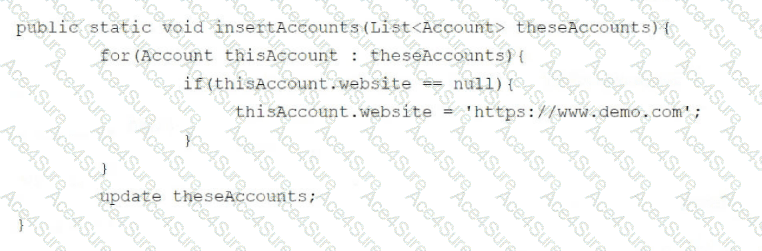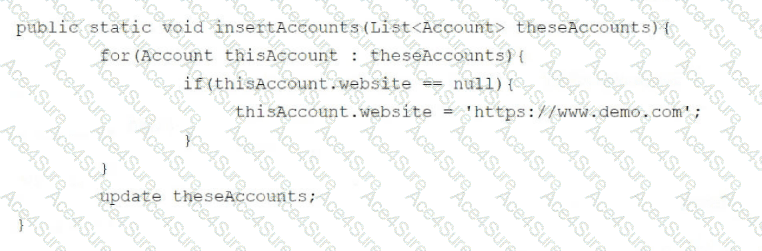Why a try/catch block is required:
In Salesforce, DML operations such as insert, update, delete, and upsert can throw exceptions due to issues like validation rule violations, field constraints, or sharing rule restrictions.
Using a try/catch block ensures that these exceptions are caught and handled gracefully, preventing the entire transaction from failing.
How to modify the code:
The update statement in the code can be wrapped in a try/catch block to catch and handle any exceptions that occur. For example:
apex
Copy code
public static void insertAccounts(List theseAccounts) {
try {
for (Account thisAccount : theseAccounts) {
if (thisAccount.website == null) {
thisAccount.website = 'https://www.demo.com ';
}
}
update theseAccounts;
} catch (DmlException e) {
System.debug('DML Exception: ' + e.getMessage());
}
}
Why not the other options?
A. Implement the upsert DML statement:
upsert is used to either insert or update records based on an external ID or primary key. It does not inherently handle exceptions.
B. Implement Change Data Capture:
Change Data Capture (CDC) is used for tracking changes to data in real time and is unrelated to handling DML exceptions.
D. Remove null items from the list of Accounts:
While cleaning the input data is a good practice, it does not address the need for exception handling during DML operations.