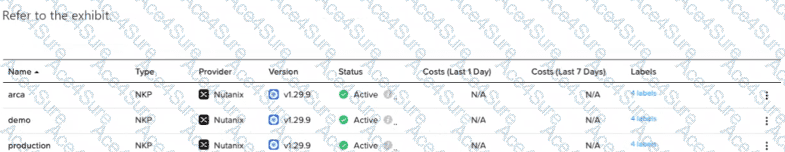The exhibit shows the NKP UI with a list of clusters, including "arca," "demo," and "production," each with a three-dot menu on the right side. The NKPA course explains that to delete a cluster directly from the NKP UI, the engineer should use theDeleteoption available in the cluster’s three-dot menu. This action initiates the deletion process, removing the cluster from NKP management and freeing up any associated licenses (e.g., CPU core-based licenses, as per NKP licensing).
The Nutanix Cloud Native (NCP-CN) 6.10 Study Guide states: “To delete a cluster in NKP via the UI, navigate to the cluster list, click the three-dot menu for the target cluster (e.g., demo), and select ‘Delete’ to remove the cluster and its resources.” The UI in the exhibit aligns with this process, showing the three-dot menu next to the "demo" cluster, which includes the Delete option. This is the most straightforward method to delete the demo cluster and reallocate resources to the arca cluster.
Incorrect Options:
A. Download kubeconfig and use kubectl delete cluster: kubectl delete cluster is not a valid command for deleting NKP clusters. NKP uses the nkp CLI or UI for cluster deletion.
C. Select Detach and ask the cluster owner to delete: Detach is for external clusters (e.g., EKS), not NKP-managed clusters like "demo," which is on Nutanix infrastructure. Detaching does not delete the cluster.
D. SSH to kommander cluster and execute kubectl delete cluster: Kommander is a management component, but kubectl delete cluster is not a valid command for NKP cluster deletion.
[:, Nutanix Kubernetes Platform Administration (NKPA) Course, Section on Cluster Management., Nutanix Cloud Native (NCP-CN) 6.10 Study Guide, Chapter on Day 2 Operations., Nutanix Cloud Bible, NutanixKubernetesPlatform Section:https://www.nutanixbible.com, ]