Explanation
* Setting a transaction timeout for the Bitronix transaction manager
● Set the transaction timeout either
– In wrapper.conf
– In CloudHub in the Properties tab of the Mule application deployment
● The default is 60 secs. It is defined as
mule.bitronix.transactiontimeout = 120
* This property defines the timeout for each transaction created for this manager.
If the transaction has not terminated before the timeout expires it will be automatically rolled back.
---------------------------------------------------------------------------------------------------------------------
Additional Info around Transaction Management:
Bitronix is available as the XA transaction manager for Mule applications
● To use Bitronix, declare it as a global configuration element in the Mule application
● Each Mule runtime can have only one instance of a Bitronix transaction manager, which is shared by all Mule applications
● For customer-hosted deployments, define the XA transaction manager in a Mule domain
– Then share this global element among all Mule applications in the Mule runtime
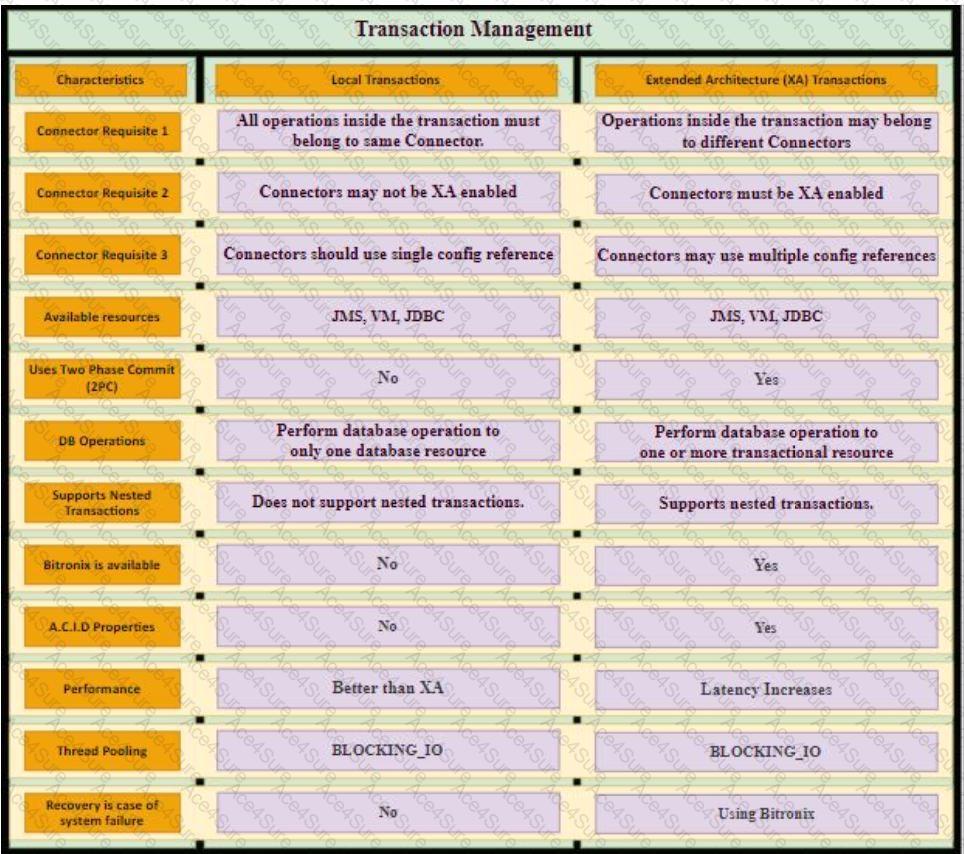 Graphical user interface, table
Description automatically generated with medium confidence
Graphical user interface, table
Description automatically generated with medium confidence

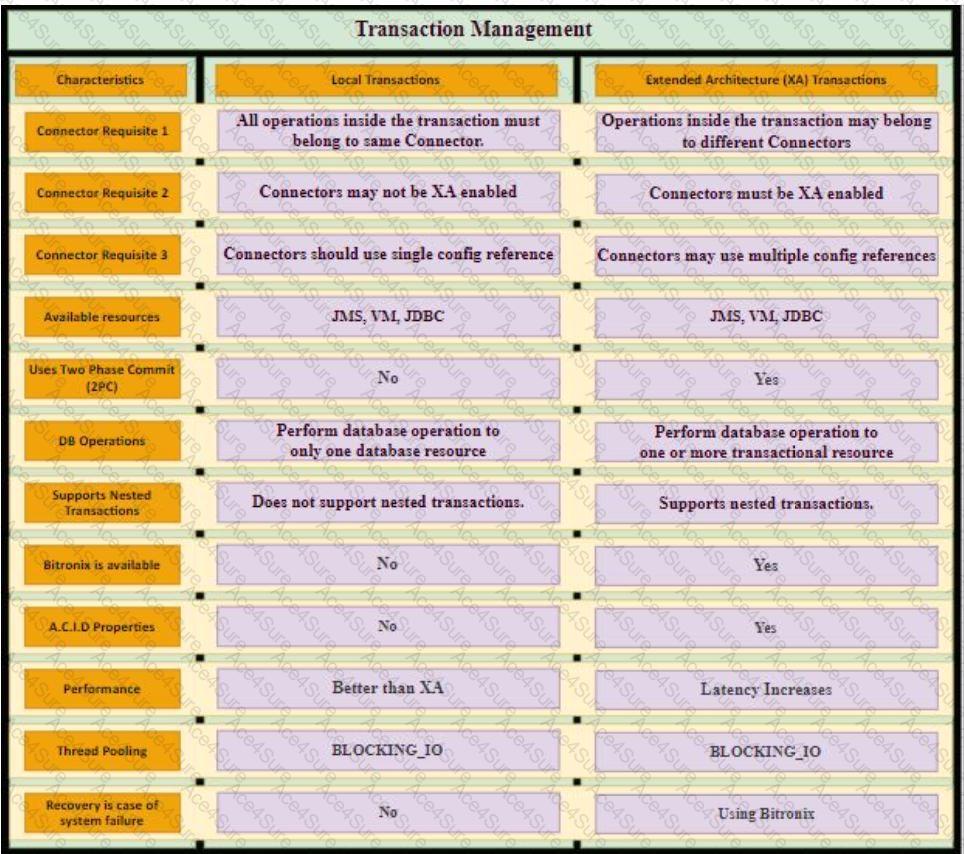 Graphical user interface, table
Description automatically generated with medium confidence
Graphical user interface, table
Description automatically generated with medium confidence
