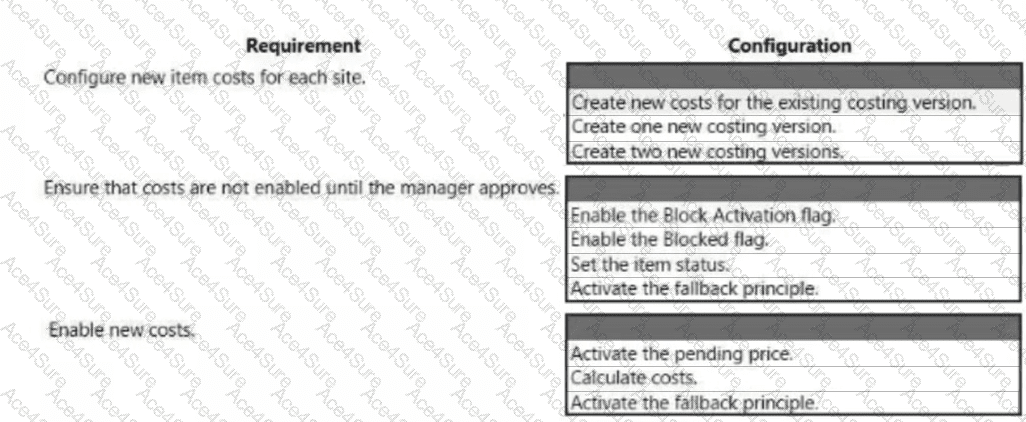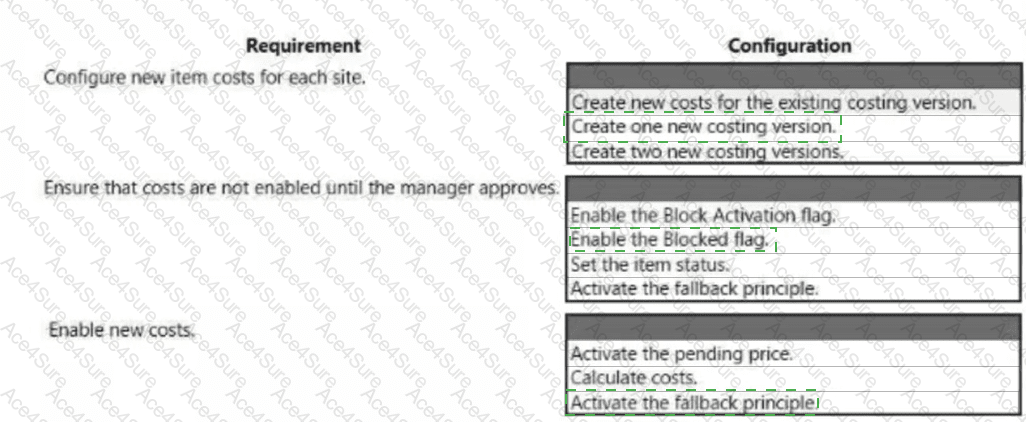Box 1: Create a new costing version.
As we need two standard cost structures, we need two cost versions.
Note: A costing version can support a standard cost inventory model for items, where the costing version contains a set of standard cost records about items and manufacturing processes.
Box 2: Enable the Blocked flag.
The manager could use the Costing version setup page to change the blocking flag to allow activation of the pending cost records in the second costing version.
Box 3: Activate the fallback principle
Update standard costs for a new manufactured item (see last line below).
The following guidelines assume that you use a two-version approach to update standard costs. In this approach, one costing version contains the standard costs that were originally defined for the frozen period, and the second costing version contains the incremental updates that pertain to the new manufactured items. The incremental updates are entered as cost records in the second costing version, and eventually they are enabled. The two-version approach requires that you define a second costing version. Here are the guidelines for defining this costing version:
Assign a costing type of Standard cost.
Assign a significant identifier that indicates the contents of the costing version, such as 2016-UPDATES.
In the Allow price types field group, make sure that Cost price is set to Yes.
Allow cost records to be entered for all sites (that is, leave the Site field blank). If you enter a site, cost records can be entered only for that site.
Use a fallback principle of Active.
[Reference: https://docs.microsoft.com/en-us/dynamicsax-2012/appuser-itpro/about-costing-versions, https://docs.microsoft.com/en-us/dynamics365/supply-chain/cost-management/update-standard-costs-new-manufactured-item, https://docs.microsoft.com/en-us/dynamics365/supply-chain/cost-management/update-standard-costs-new-manufactured-item, , , , , , ]