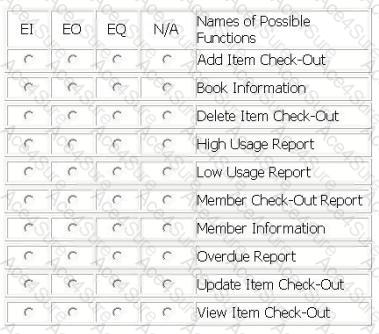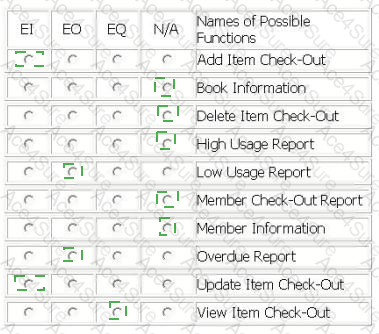IFPUG I40-420 Question Answer
ITEM CHECK-OUT SCREEN
Library employees use the Item Check-Out screen when a member is ready check out the book(s) and/or magazine(s) he wishes to borrow. The library employee enters the member id number, and when the employee exits the member id attribute, if the member id is valid, the member name is retrieved from the Member Information logical file and displayed in the member name attribute. The library employee enters the item type (b for book, m for magazine) and the item code; the item title is retrieved from the Book Information logical file and displayed in the item title attribute. The library employee then enters the lending date and the due date, and presses the Add button. The information is stored in the Check-Out logical file.
Library employees use the Item Check-Out screen to update the due date of a book or magazine if a member requests additional lending time. The employee enters the member id number, and when the employee exits the member id attribute, if the member id is valid, the member name is retrieved from the Member Information logical file and displayed in the member name attribute, the library employee enters the item type (b for book, m for magazine) and the item code; the item title is retrieved from the Book Information logical file and displayed in the item title attribute and the lending date and due date are retrieved from the Check-Out logical file. The library employee then updates the due date, and presses the Update button. The new due date is stored in the Check-Out logical file.
The head librarian receives two reports from the Library Check-Out application. The first report is the Overdue Report which is a list of overdue items categorized into < 30 days overdue, 30 - 90 days overdue and > 90 days overdue.
The second report is the Low Usage Report that calculates which fiction books have not been checked out in the last 24 months and lists the title of those books. This report is run on demand. A High Usage Report with the number of times an item has been checked out has been put on hold and will not be released.
A proposed Member Check-Out Report with a list of books checked-out and recommended titles will not be developed until privacy issues have been resolved.
From the Names of Possible Functions listed identify the transactional functions for the current Library Check-Out application. Select N/A if a Name of Possible Function does not apply.
Identify the functions used: