GIAC GSNA Question Answer
You have purchased a laptop that runs Windows Vista Home Premium. You want to protect your computer from malicious applications, such as spyware, while connecting to the Internet. You configure Windows Defender on your laptop to schedule scan daily at 2 AM as shown in the image below:
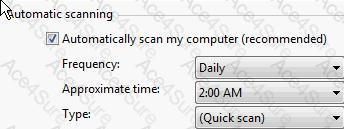
You want Windows Defender to scan the laptop for all the known spyware and other potentially unwanted software, including the latest one. You do not want to manually perform this task. Which of the following actions will you perform to accomplish the task?


