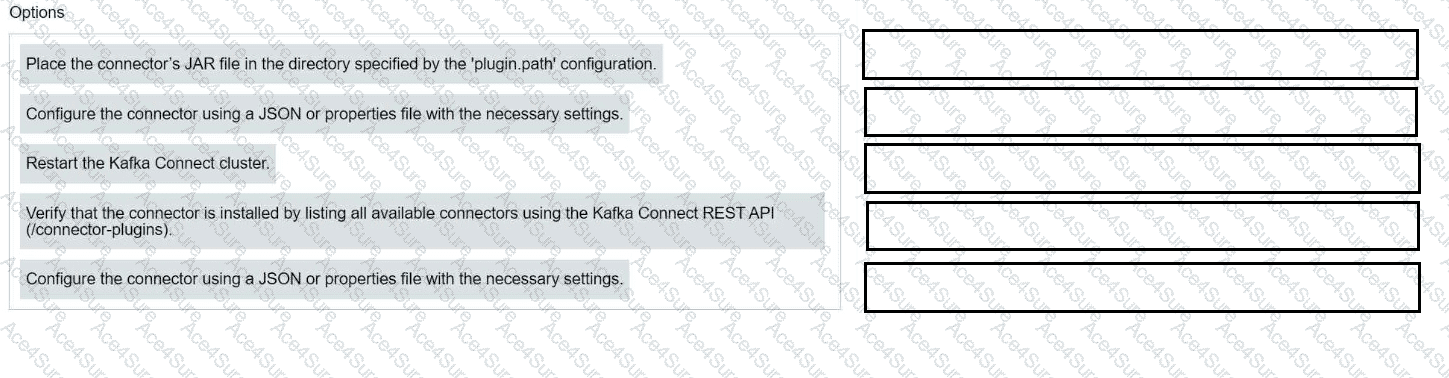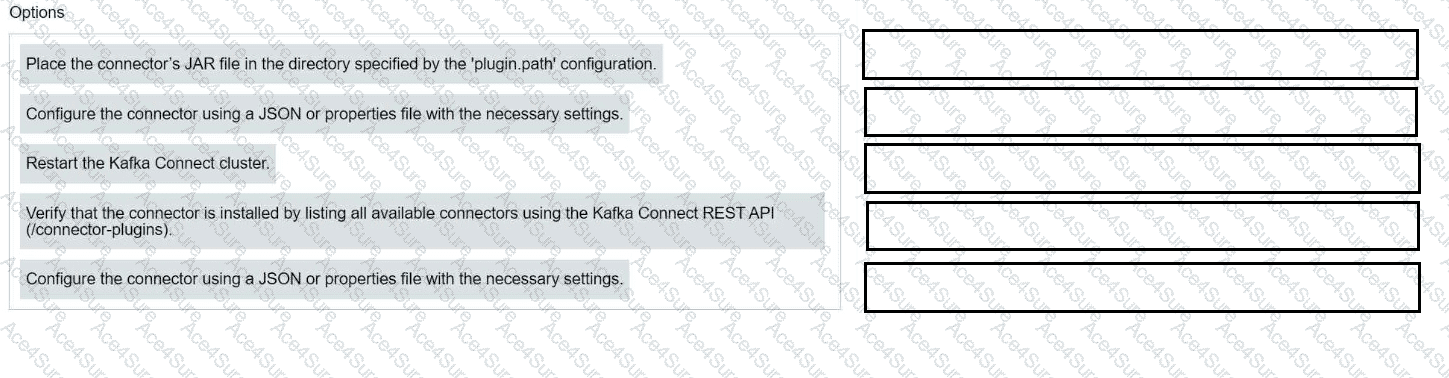1st:Place the connector's JAR file in the directory specified by plugin.path
2nd:Restart the Kafka Connect cluster
3rd:Verify using REST API (/connector-plugins)
4th:Configure the connector
5th:(Repeat of 4th, duplicate step)
1st → Place the connector’s JAR file in the directory specified by the plugin.path configuration.
2nd → Restart the Kafka Connect cluster.
3rd → Verify that the connector is installed by listing all available connectors using the Kafka Connect REST API (/connector-plugins).
4th → Configure the connector using a JSON or properties file with the necessary settings.
5th → Configure the connector using a JSON or properties file with the necessary settings.
Kafka Connect requires that custom connectors be placed in the directory defined by plugin.path. After restarting the cluster, you can use the REST API to confirm availability and then deploy the connector configuration.
FromKafka Connect Documentation:
“After placing the JAR in the plugin.path, you must restart the Connect cluster to pick it up. Use the /connector-plugins REST endpoint to verify.”
The duplication of configuration is an error in the question options and should occur only once.