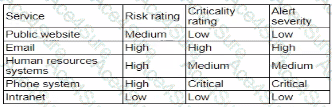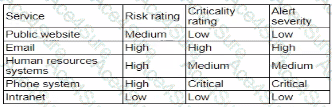Enabling dashboards for service status monitoring is the best action to support rapid incident response. The table shows various services with different risk, criticality, and alert severity ratings. To ensure timely and effective incident response, real-time visibility into the status of these services is crucial.
Why Dashboards for Service Status Monitoring?
Real-time Visibility: Dashboards provide an at-a-glance view of the current status of all critical services, enabling rapid detection of issues.
CentralizedMonitoring: A single platform to monitor the status of multiple services helps streamline incident response efforts.
Proactive Alerting: Dashboards can be configured to show alerts and anomalies immediately, ensuring that incidents are addressed as soon as they arise.
Improved Decision Making: Real-time data helps incident response teams make informed decisions quickly, reducing downtime and mitigating impact.
Other options, while useful, do not offer the same level of comprehensive, real-time visibility and proactive alerting:
A. Automate alerting to IT support for phone system outages: This addresses one service but does not provide a holistic view.
C. Send emails for failed log-in attempts on the public website: This is a specific alert for one type of issue and does not cover all services.
D. Configure automated isolation of human resources systems: This is a reactive measure for a specific service and does not provide real-time status monitoring.
[References:, CompTIA SecurityX Study Guide, NIST Special Publication 800-61 Revision 2, "Computer Security Incident Handling Guide", "Best Practices for Implementing Dashboards," Gartner Research, , , , , ]