Enable Accessible Report Output Using System-wide Settings
Accessible reports contain features, such as alternate text, that allow users with disabilities to access report content using assistive technologies, such as screen readers. In IBM Cognos Administration, you can specify system-wide settings for accessible report output that apply to all entries, including reports, jobs, and scheduled entries.
Accessibility settings in the user preferences and report properties can overwrite the system-wide settings in IBM Cognos Administration.
Steps
Start IBM Cognos Connection.
In the upper-right corner, click Launch, IBM Cognos Administration.
On the Configuration tab, click Dispatchers and Services.
From the toolbar in the upper-right corner of the page, click the set properties button .
Click the Settings tab.
Under Category, click Administrator Override.
For the Administrator Override category, next to Accessibility support for reports, in the Value column, click Edit.
In the Accessibility support for reports page, select one of the following options:
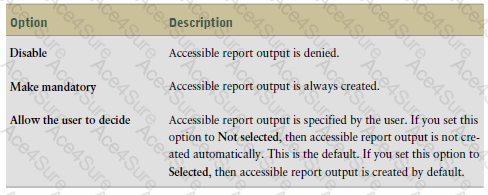
References: IBM Cognos Administration Version 10.1.0, Administration and Security Guide, page 189