Cisco 648-238 Question Answer
Refer to the exhibit.
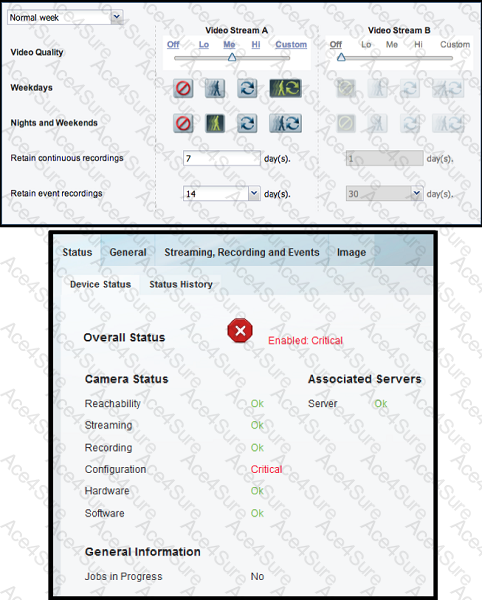
After you configure a new Cisco IP camera and save the configuration, you notice that under the Device Status tab for the same camera, Overall Status is Enabled: Critical. Despite the status, you can view the camera image and stream the video. What is causing the Critical configuration status?


