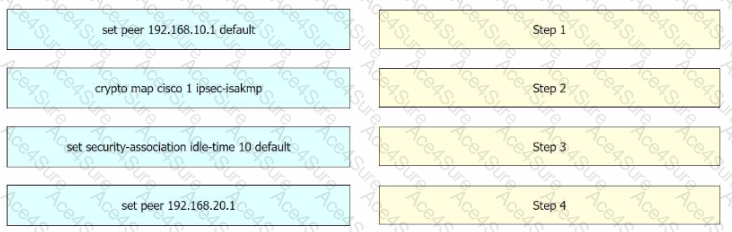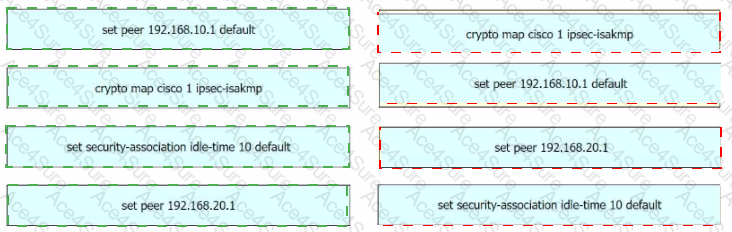Step 1 = crypto map cisco 1 ipsec-isakmp Step 2 = set peer 192.168.10.1 default Step 3 = set peer 192.168.20.1 Step 4 = set security-association idle-time 120 default
The process of editing the settings of a site-to-site IPsec VPN connection between an on-premises Cisco IOS XE router and Amazon Web Services (AWS), and configuring IPsec to support multiple peers and failover after 120 seconds of idle time on the first entry of the crypto map named Cisco involves several steps123456.
crypto map cisco 1 ipsec-isakmp: This command is used to create a new entry in the crypto map named “cisco”. The “1” is the sequence number of the entry, and “ipsec-isakmp” specifies that the IPSec security associations (SAs) should be established using the Internet Key Exchange (IKE) protocol13.
set peer 192.168.10.1 default: This command is used to specify the IP address of the default peer for the crypto map entry. In this case, the default peer is at IP address 192.168.10.115.
set peer 192.168.20.1: This command is used to add an additional peer to the crypto map entry. In this case, the additional peer is at IP address 192.168.20.1. This allows the IPsec VPN to support multiple peers56.
set security-association idle-time 120 default: This command is used to set the idle time for the security association. If no traffic is detected over the VPN for the specified idle time (in this case, 120 seconds), the security association is deleted, and the VPN connection fails over to the next peer46.
References :=
Configure a Site-to-Site IPSec IKEv1 Tunnel Between an ASA and a Cisco IOS Router - Cisco
Configure IOS-XE Site-to-Site VPN Connection to Amazon Web Services - Cisco Community
Configuring Site to Site IPSec VPN Tunnel Between Cisco Routers
Configure Failover for IPSec Site-to-Site Tunnels with Backup ISP Links on FTD Managed by FMC - Cisco
Does Setting Multiple Peers in a Crypto Map Also Support Parallel IPSec Connections - Cisco Community
Multiple WAN Connections — IPsec in Multi-WAN Environments | pfSense Documentation
Multiple Set Peer for VPN Failover - Server Fault