The command that displays an overview of the Postfix queue content to help identify remote sites that are causing excessive mail traffic is qshape. This command shows the number of messages in the active, deferred, and hold queues, grouped by the next-hop domain name. It also shows the age distribution of the messages in each queue, which can help to identify domains that are slow or unreachable. The output of qshape looks like this:
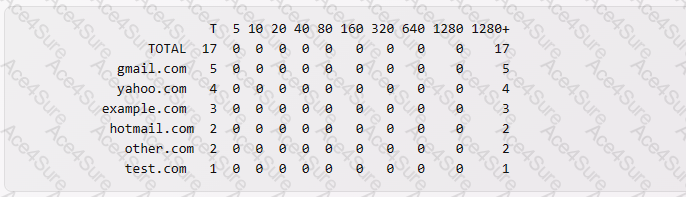
The first column shows the next-hop domain name, or TOTAL for the sum of all domains. The second column shows the total number of messages in the queue for that domain. The remaining columns show the number of messages in different age ranges, in minutes. For example, the T column shows the number of messages that are less than 5 minutes old, the 5 column shows the number of messages that are between 5 and 10 minutes old, and so on. The last column shows the number of messages that are older than 1280 minutes (about 21 hours).
The qshape command can be used with different options to specify the queue name, the domain name pattern, the bucket size, the bucket count, the sort order, and the output format. For more information, see the qshape man page1.
References: You can find more information about the qshape command and its usage in the following resources: