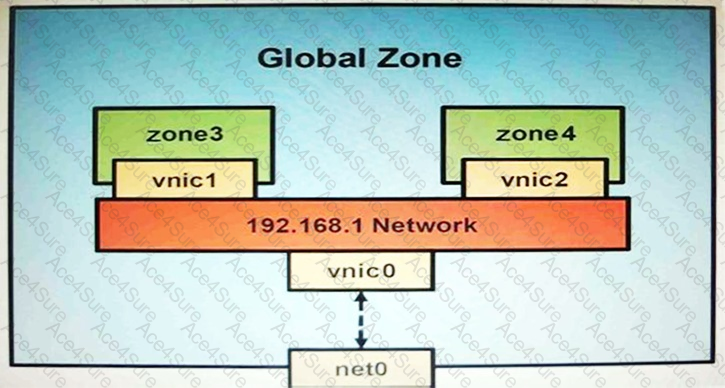There is no data-link named vswitch192.168.
We need to create an etherstub first.
See Note and example below for details.
Note: Create a VNIC in the system's global zone.
# dladm create-vnic -l data-link vnic-name
data-link is the name of the interface where the VNIC is to be configured.
-l link, --link=link
link can be a physical link or an etherstub.
vnic-name is the name that you want to give the VNIC.
For example, to create a VNIC named vnic0 on interface e1000g0, you would type the following:
# dladm create-vnic -l e1000g0 vnic0
Example: Creating a Virtual Network Without a Physical NIC
First, create an etherstub with name stub1:
# dladm create-etherstub stub1
Create two VNICs with names hello0 and test1 on the etherstub. This operation implicitly creates a virtual switch connecting hello0 and test1.
# dladm create-vnic -l stub1 hello0
# dladm create-vnic -l stub1 test1