A: Conditional and system locations can be manually
activated, which means that the location remains active until explicitly disabled.
D: A location comprises certain elements of a network configuration, for example a name service
and firewall settings, that are applied together, when required. You can create multiple locations
for various uses. For example, one location can be used when you are connected at the office by
using the company intranet. Another location can be used at home when you are connected to
the public Internet by using a wireless access point. Locations can be activated manually or
automatically, according to environmental conditions, such as the IP address that is obtained
by a network connection.
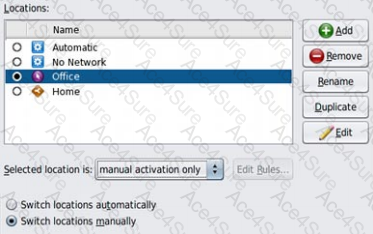
[Reference: Oracle Solaris Administration: Network Interfaces and NetworkVirtualization, Activating and Deactivating Profiles, Reference: Oracle Solaris Administration: Network Interfaces and NetworkVirtualization,Creating and Managing Locations, ]